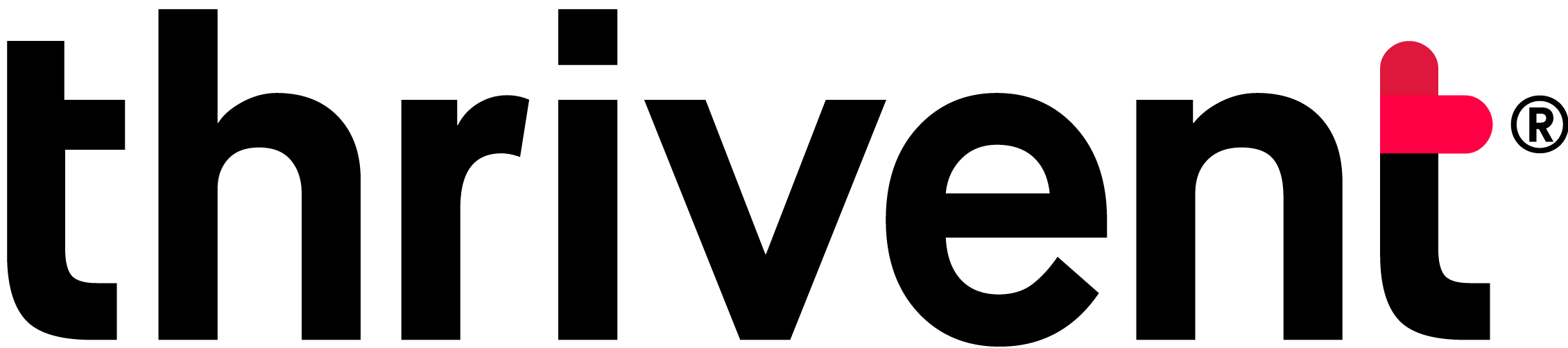Additional information

Throughout your financial journey, questions are bound to arise. We can help you find the answers. The following are common questions and answers from clients like you.
CURRENT NEWSLETTER
FREQUENTLY ASKED QUESTIONS
Q. How can I learn more about your services?
A. We welcome the opportunity to connect with you to hear about your goals and desires and discuss how we may be able to serve you. Call today to schedule a time to meet with us.
Q. How can I update my beneficiaries on my accounts?
A. How do I view or change my beneficiary on an annuity or insurance contract?
You may change your beneficiary online as follows:
- Log in to thrivent.com.
- Select the contract you want to view or change.
- Scroll down to view the current beneficiary.
- Select "Update beneficiaries" and follow the prompts to fill in the new beneficiary.
A. How do I view or change my beneficiary on a mutual fund account?
You may view your beneficiary online, but a form is needed to change your beneficiary.
- Log in to thrivent.com.
- Select the account type you want to view.
- Beneficiaries will be listed at the bottom of the Account Details page.
- To add or change your beneficiary, select "Mutual Funds Beneficiary Designation Form."
A. How do I view or change my beneficiary on a brokerage account?
You may view your beneficiary information online, but a form is needed to change your beneficiary.
- Log in to thrivent.com.
- Select the account you want to view.
- On the right side of the page, select "Manage your brokerage account."
- Click "Continue" to be redirected to the vendor site.
- Choose the "Accounts" link in the upper left corner.
- Choose the account you wish to view.
- Select "Profile/Features" from the menu.
- On the left menu, click "Beneficiaries."
To change your beneficiary, please contact your advisor for assistance. Log in to thrivent.com and select "Message my advisor" from the Support menu to send a secure message.
Form option: Alternatively, you can download Forms for beneficiary changes to any of the various product lines.
Q: What is My Thrivent?
A: As a Thrivent client, you can conveniently and securely view and manage your accounts online 24/7 through My Thrivent. After registering, you'll have access to all your Thrivent products, including life and health insurance, annuities, mutual funds, interval funds and brokerage accounts. Sign up now for easy and secure access to your Thrivent accounts. Need help? Contact Client Service at 800-847-4836 and say "Log in."
Register for My Thrivent Account Access
Q: How does the Thrivent mobile app work?
A: Thrivent’s mobile app is an easy, personalized and secure way to manage your money with purpose. Download the app to stay connected to your accounts, monitor your investments, direct Choice Dollars® and more from the convenience of your phone.
Q: What is Thrivent Choice®?
A: Eligible clients with membership can recommend where Thrivent distributes some of its charitable grant funds. These recommendations are shared by directing Choice Dollars to enrolled nonprofit organizations, including churches.
Q: What is the Tax Resource Center?
A: The Thrivent Tax Resource Center is a guide to help you navigate the tax season. Please consult with your tax advisor about your specific tax situation.